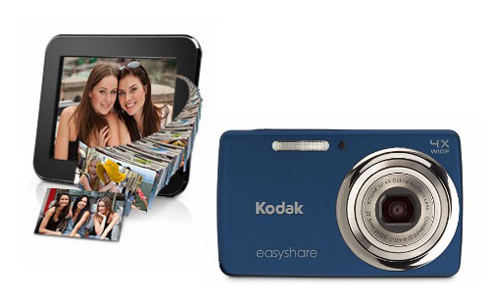
This is a sponsored post.
When it comes to taking pictures of our kids, outings, and special events, we are awesome about taking the cameras with us and taking lots of pictures. But, when it comes to actually downloading those pictures and sharing them with friends and family, well, we actually pretty much suck at doing that. We’ve been known to let pictures sit on our memory cards for many, many months, even a year before remembering them. Or, we’re also known to do last-minute dumps of the memory cards before leaving on a trip, and then, doing nothing with those pics we downloaded to the computer. It’s so bad, that even my mami now uses her own camera, even the one on her little phone, because she knows she can’t depend on me to get her the pictures we take. It’s pretty sad and has become a bit of a joke within our family.
But, no more. I was given the opportunity to try out the Kodak EASYSHARE M532 Camera, along with a Kodak PULSE Digital Frame and a Wi-Fi SD Card from Eye-Fi. Let me just tell you that this Eye-Fi card was the best thing invented for people like my husband and I. The photos taken from your camera are instantly sent to your computer and added to a pre-designated folder. You can also set it up to upload the photos to Flickr, Facebook, and a variety of other sites. I set up the Eye-Fi card to download pictures to our computer and upload them to Flickr. I also set it up so that all pics uploaded to Flickr are set to the private setting. From Flickr, I can then share the links with my friends and family, or share specific photos on Facebook. Best.thing.ever. I will no longer have to make my friends and family wait months before they can see our pictures and will once again be loved by my mami.
Besides the Eye-Fi card, the Kodak EASYSHARE camera also has a SHARE button on the camera itself, that allows you to share to the same sites (Flickr, Facebook, Twitter, etc.) plus you can also upload to the Kodak Gallery, which you can use to store, share, and print photos. Initially, when Walmart contacted us with this opportunity, the idea was to use the camera, card, and frame to have an instantly rotating digital frame full of pictures taken by our family, especially our baby girl. How fun would it be to have her take pictures of the world as she sees it, and especially to take pictures of her baby brother and without any extra effort have them on a digital frame to display in our living room?
However, I haven’t yet been able to connect the digital frame to our home’s wireless router, so we actually haven’t been able to test this out. I need to call technical support, but just haven’t had the time to do so yet. In the meantime, though, I can easily just take out the SD card from the camera and insert it into the frame. But, none of this takes away from the fact that any pictures baby girl takes with this camera and using the Eye-Fi card, will instantly be on our computer and also on my Flickr account. So, our extended family will have some fun seeing what pictures she takes and I’ll have fun sharing the view of a five-year-old on Facebook and other social media sites. It really adds to the whole immediacy and sharing aspect which makes social media so much fun!
I know that my baby girl already loves to take pictures. She’s been using her kid camera for a few years, but this is truly a nice upgrade for her as she is now a “big girl” and about to enter kindergarten later this year. As the loving big sister that she is, she’s been taking pictures of her baby brother and has even asked to do so with my phone a few times. The Kodak EASYSHARE camera will be great for her to use and I can already tell that we will be treated to many fun photos…like this one of baby boy trying to ninja-kick the camera.
Disclosure: As a member of the Walmart Moms program, I was compensated for my time in writing this post and received products to facilitate a review. As always, all opinions are my own. Affiliate links were used in this post.
Top photo by Liz Latham of Hoosier Homemade
{ Comments on this entry are closed }

